Engineering Change Order (ECO)
Topics on this post:
Overview
Definition
An engineering change order (ECO) is a document that specifies proposed changes to new and existing products. ECOs provide a list of all the components, assemblies, and other documents that are affected. The engineering change order is sent to all key fields including engineering, quality, procurement, manufacturing, and external design teams or supply chain partners in many cases. Every relevant manager is responsible to determine the impact of the change order and whether the ECO can be implemented as planned and on time. The relevant managers will approve or reject the change and when all relevant managers have approved the ECO, then it can be acted upon.
Process
The change process starts when someone identifies an issue that may need to be addressed with a change to the product. It ends when the agreed-upon change is implemented. ECOs are used in between to summarize the modifications, finalize the details, and obtain all necessary approvals.
Benefits
An ECO is a critical part of keeping product development on track and making sure product information is accurate. A good ECO contains the full description, analysis, cost, and impact of a change, and a good ECO process ensures that all relevant managers have bought into the change. Having an organized method of handling product changes reduces potential design, manufacturing, and inventory errors, minimizes development delays and makes it easy to get input from different departments, key suppliers, and contract manufacturers.
Following good ECO practices also makes it easy to document a full history of what changes have been made to a product and when they occurred. Keeping a record of product changes will also help you debug any problems that occur after your product launches. The task of identifying and fixing the root cause of any problem is easier when you have a complete product change history.
Workflow
The ECO Workflow is described in the below diagram:
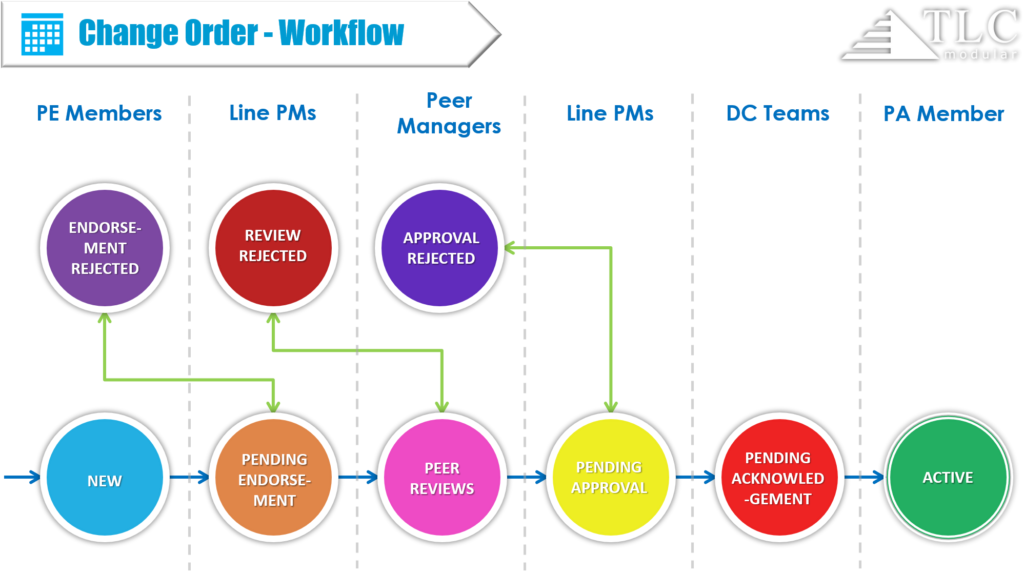
- New: Project Engineer (PE) members will gather information from requesters to fill in the basic information of the ECO online. Afterwards, they will send this draft ECO to their line managers (line PMs) to review (Pending Endorsement).
- Pending Endorsement: the line PM reviews the draft ECO, and then sends it to relevant managers if the draft is correct for Peer Review. In contrast, the draft will be returned to the PE member to rectify (Endorsement Rejected).
- Peer Review: the relevant managers will review the ECO and confirm whether they approve or reject the ECO. A project assistant (PA) member has to check whether all the relevant managers have already accepted or not in order to change the ECO status to the backward step (Review Rejected) or forward step (Pending Approval).
- Pending Approval: the line PM decides whether the ECO will be approved or not. If the ECO is approved, the line PM changes it to DC teams for the next step.
- Pending Acknowledgement: the DC teams will confirm that they have acknowledged the ECO and then change the ECO status to Active.
- Active: the PA member will be notified that the ECO is active. Finally, the PA member downloads the ECO (attached files) to upload all documents to Autodesk.
Navigation
To get the ECO App after login, please see App Drawer.
View All
The View All page will show the documents which depend on user’s role in the company.
For Advanced Filter, Item Table, Screen Options, please see View All.
Create New
To get the overall for creating a new document, please see Create New.
To create a proper ECO, the requester need to fill in the following fields:
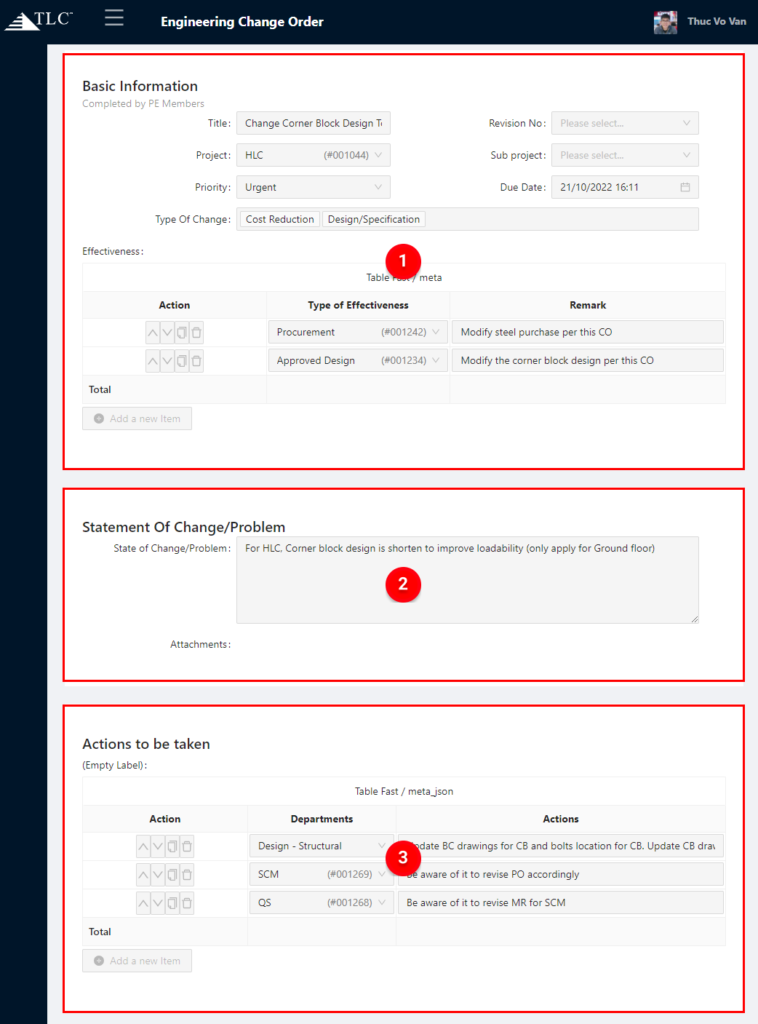
![]() Basic Information – enter title of ECO, select related information of ECO such as: Project, Subproject, Revision No, Priority, Type of Change, and type of effectiveness.
Basic Information – enter title of ECO, select related information of ECO such as: Project, Subproject, Revision No, Priority, Type of Change, and type of effectiveness.
![]() Statement of Change/Problem: Describe information of ECO in details (can attach related documents)
Statement of Change/Problem: Describe information of ECO in details (can attach related documents)
![]() Action to be taken – show the specific actions of every relevant department.
Action to be taken – show the specific actions of every relevant department.
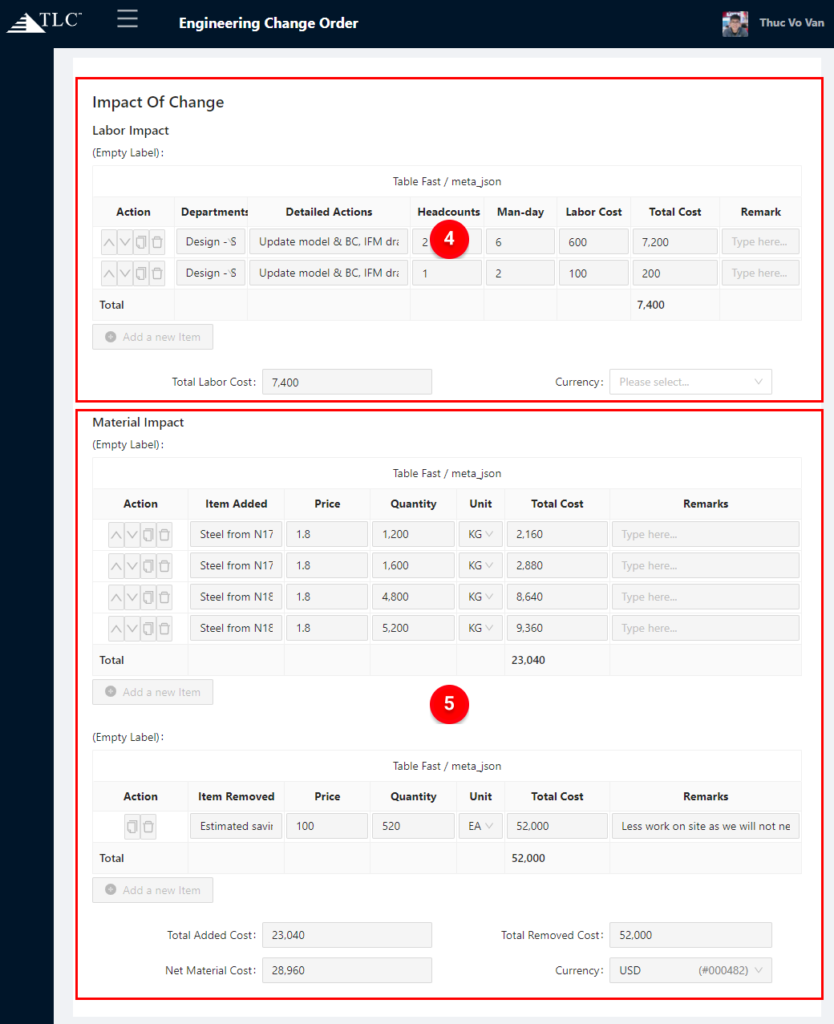
![]() Impact of Change: including labor impact and material impact. Labor impact part illustrates the estimated cost for using labor to act the change
Impact of Change: including labor impact and material impact. Labor impact part illustrates the estimated cost for using labor to act the change
![]() Material Impact – either show the cost of added materials or removed materials.
Material Impact – either show the cost of added materials or removed materials.
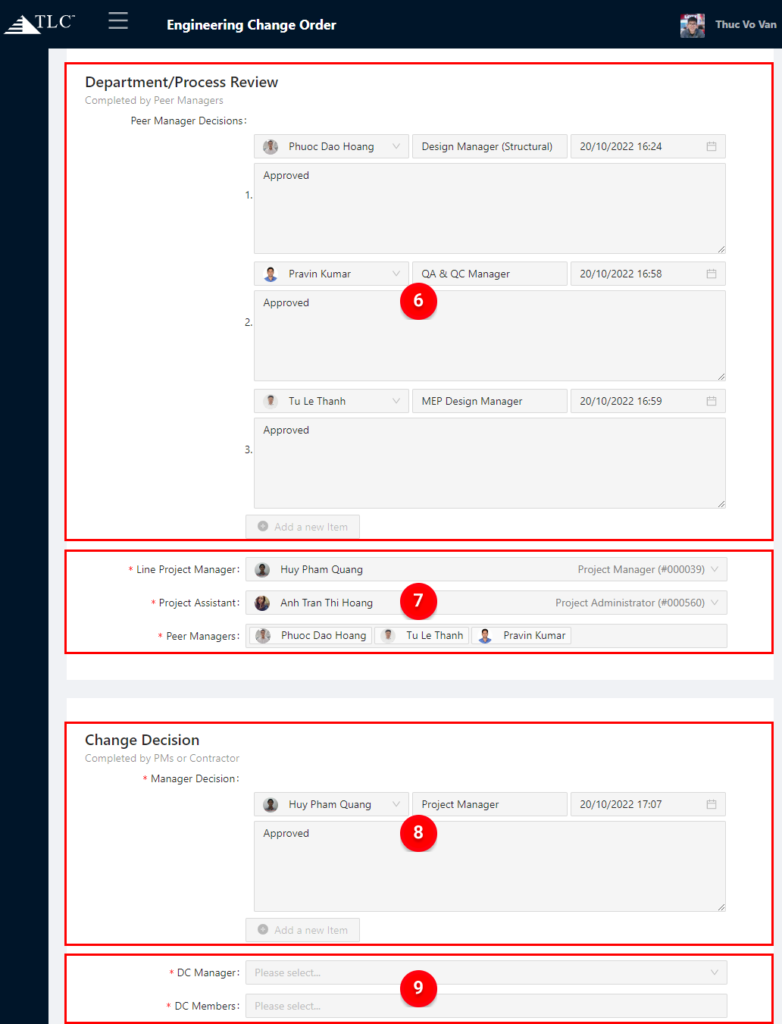
![]() Department/Process Reviews – show the reviews of relevant managers about the ECO
Department/Process Reviews – show the reviews of relevant managers about the ECO
![]() Relevant Members – show the lists of related members.
Relevant Members – show the lists of related members.
![]() Change Decision – show the final decision of project manager whether the ECO will be implemented upon or not.
Change Decision – show the final decision of project manager whether the ECO will be implemented upon or not.
![]() Acknowledging Members – Document Control Team will be the members who acknowledge receipt the ECO.
Acknowledging Members – Document Control Team will be the members who acknowledge receipt the ECO.