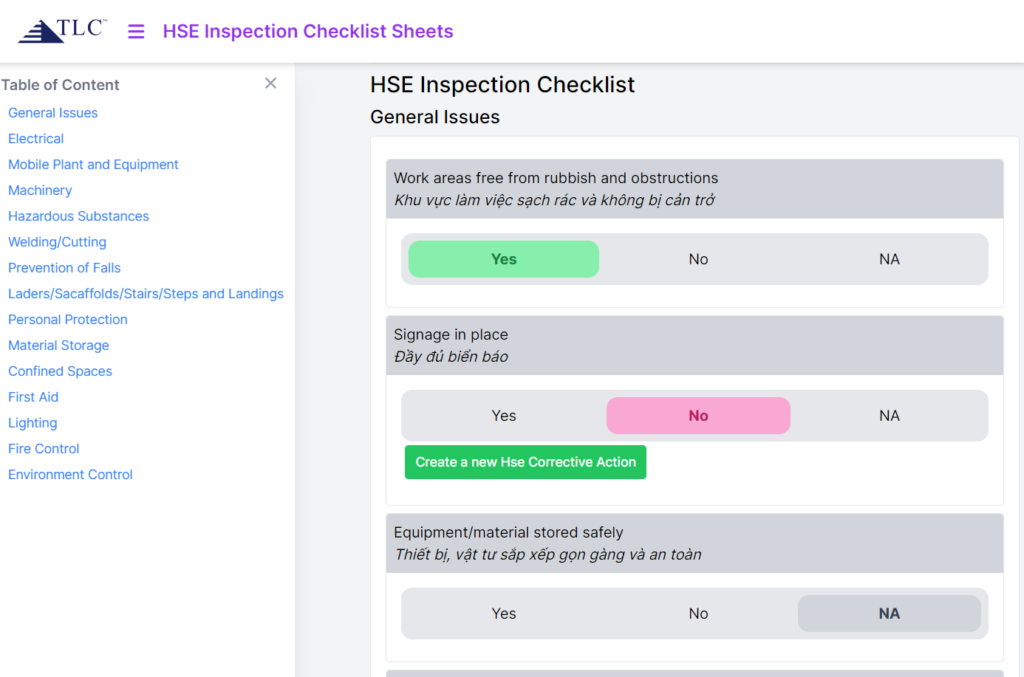HSE Corrective Actions
Topics on this post:
Overview
HSE corrective actions refer to the actions taken by the (HSE) department to address non-compliance, hazards, or areas of improvement identified during an inspection or assessment. These actions are taken to rectify the identified issues and prevent their recurrence, ensuring a safer and healthier working environment.
Hành động khắc phục là các biện pháp được thực hiện bởi Phòng HSE để giải quyết các vi phạm, nguy hiểm hoặc các khía cạnh cần cải thiện được xác định trong quá trình kiểm tra hoặc đánh giá. Những biện pháp này được thực hiện để khắc phục các vấn đề được phát hiện và ngăn chặn tái diễn, đảm bảo môi trường làm việc an toàn và lành mạnh.
Corrective actions may involve implementing safety procedures, training employees, fixing equipment or machinery, conducting regular audits, or making any necessary changes to ensure compliance with health, safety, and environmental standards.
Các Hành động khắc phục có thể bao gồm việc thực hiện các quy trình an toàn, đào tạo cho nhân viên, sửa chữa thiết bị hoặc máy móc, thực hiện kiểm tra thường xuyên hoặc thực hiện bất kỳ thay đổi cần thiết để đảm bảo tuân thủ các tiêu chuẩn về sức khỏe, an toàn và môi trường.
The HSE corrective action will be created from the following three forms: HSE Incident Report (Remedial Action), HSE Walkthrough (Unsafe Findings), and HSE Inspection Checklist (Unsafe Conditions).
Phiếu hành động khắc phục sẽ được tạo từ ba mẫu sau: Báo cáo sự cố (Hành động khắc phục), phiếu kiểm tra an toàn định kỳ nửa tháng (Phát hiện không an toàn), Phiếu kiểm tra an toàn định kỳ mỗi tuần (Phát hiện không an toàn).
The goal of HSE corrective actions is to continuously improve safety and environmental practices within the organization, reduce the risk of accidents or incidents, and promote a culture of proactive safety awareness.
Mục tiêu của các hành động khắc phục là liên tục cải tiến các quy trình an toàn và môi trường trong tổ chức, giảm nguy cơ tai nạn hoặc sự cố, và thúc đẩy một văn hóa nhận thức an toàn một cách chủ động.
Workflow
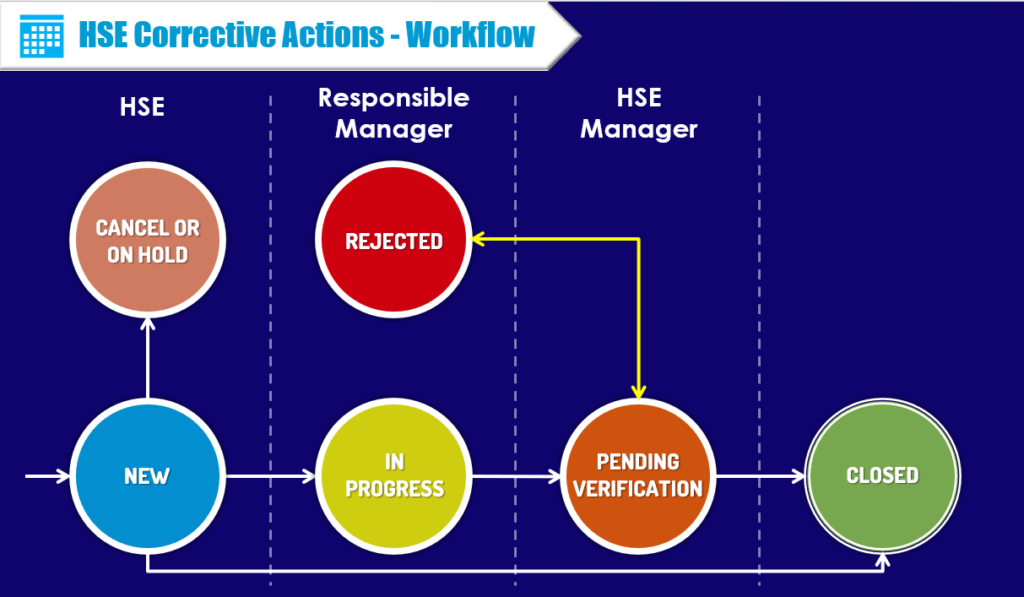
Step 1: Create Checklist (HSE Department)
Bước 1: Tạo phiếu hành động khắc phục
The HSE department initiates a new corrective action form after identifying a safety, health, or environmental issue or violation.
The HSE department fills in basic information about the corrective action, including title, description, level of priority, due date, attached unsafe images, and responsible person.
The HSE department reviews the corrective action and selects an appropriate status based on its current progress.
- If the issue is corrected immediately and no further action is required, the HSE may choose the “Closed” status.
- If more time is needed or there are challenges in implementing the corrective action, the HSE may choose the “On Hold” status.
- If the corrective action cannot be implemented or is no longer necessary, the HSE may choose the “Cancelled” status.
- If the responsible department is actively working on the corrective action, the HSE may choose the “In Progress” status.
Step 2: In progress (Responsible Departments)
Bước 2: Tiến hành khắc phục
If the corrective action is set to “In Progress,” the HSE assigns it to the relevant department/manager and notifies them of the tasks to be performed.
The relevant department proceeds with the corrective action and updates the progress in the corrective action form (attached corrective images)
Step 3: Pending Verification (HSE Manager)
Bước 3: Kiểm tra và xác nhận tình trạng đã khắc phục
After the relevant department completes the corrective action, the HSE manager verifies its effectiveness and completeness.
If the corrective action is not satisfactory or requires further adjustments, the HSE may revert it back to the “Rejected” status to request additional rectification.
Step 4: Rejected (Responsible Departments)
Bước 4: Hành động khắc phục bị từ chối
Navigation
To get the Incident Report app after login, please click on the link: https://app2.tlcmodular.com/dashboard/hse_corrective_actions.
Sau khi đăng nhập, để chuyển tới giao diện tạo phiếu báo cáo tai nạn, người dùng vui lòng nhấn chọn vào đường dẫn sau đây: https://app2.tlcmodular.com/dashboard/hse_corrective_actions.
View All
The View All page will show the documents which depend on your level in the company.
Giao diện tổng quan của phiếu hành động khắc phục sẽ phụ thuộc vào cấp chức vụ của bạn được phân quyền trên app.
Create New
Step 1: Add a new checklist
Bước 1: Tạo mới phiếu kiểm tra HSE
_ Click the “Add New” button at the top right side of the screen to open Create New interface.
Để tạo mới phiếu kiểm tra HSE, bạn cần nhấn chọn vào biểu tượng “Tạo mới” ở phía trên góc trái màn hình.
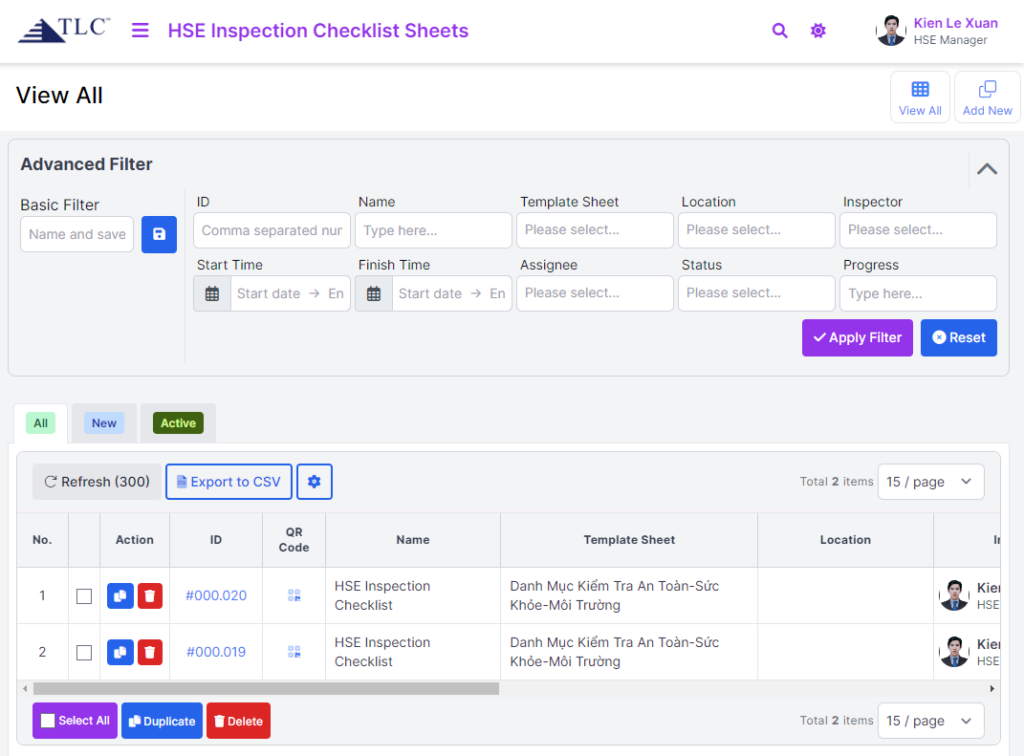
_ Then, a pop-up will be shown and you have to select the form checklist you wanna use. Click on the “Clone Template” button to open a new checklist
Sau đó, một cửa sổ hiện lên và bạn phải chọn mẫu phiếu kiểm tra mà bạn muốn sử dụng. Bấm vào nút “Clone Template” để tạo phiếu kiểm tra mới.
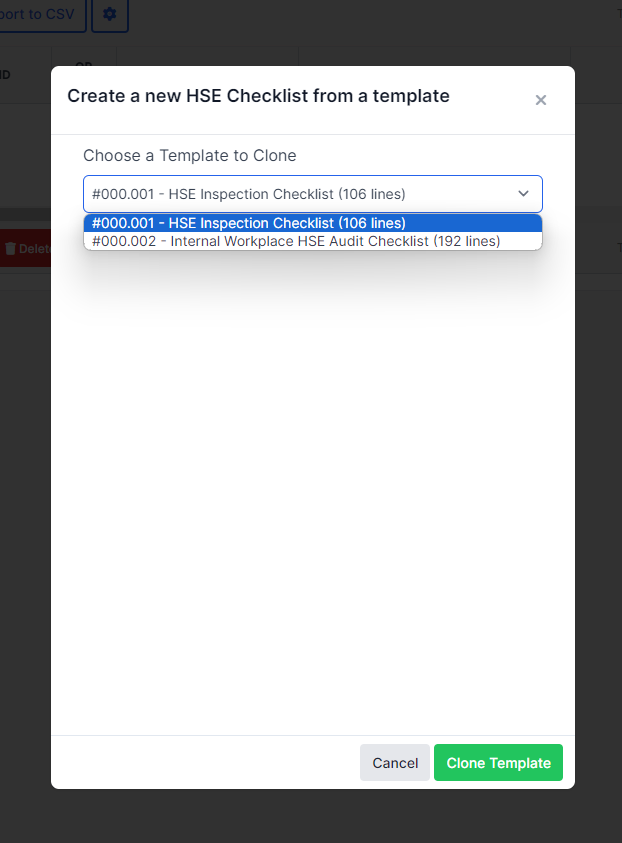
Step 2: Fill in the fields of the document
Bước 2: Điền các thông tin liên quan tới phiếu kiểm tra HSE
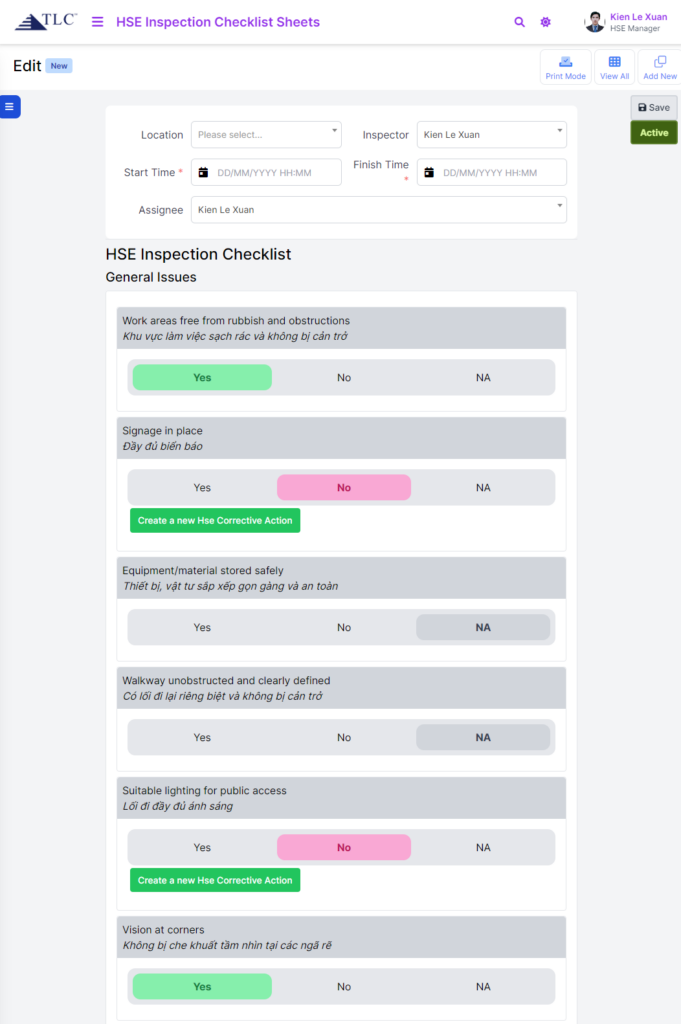
+ Location: Select the location on the dropdown list.
Địa điểm kiểm tra: sổ chọn nơi kiểm tra (ví dụ: nhà máy 1, 2, hay 3).
+ Inspector: will be shown automatically as the current user.
Người kiểm tra: sẽ được hiện tự động theo người dùng hệ thống hiện tại.
+ Assignee: will be shown default is the HSE manager.
Người xác nhận: sẽ được mặc định là Trưởng phòng An toàn.
+ Start and Finish Time: enter the datetime (proper format).
Thời gian bắt đầu & kết thúc: nhập thời gian bắt đầu và kết thúc của lần kiểm tra này (lưu ý nhập đúng định dạng ngày giờ được gợi ý).
+ Checklist Content: includes the evaluation criteria that the HSE department needs to inspect. Each criterion will include related sub-items. Each sub-item has three assessment options: Yes, No, and Not Applicable (NA).
- Yes: Meets safety requirements.
- Not Accept: There are risks and safety issues. When selecting this option, the HSE department must create action plans for the relevant departments.
- Not Applicable: For areas where this item/criterion does not apply to the inspection.
Phiếu đánh giá: thể hiện các tiêu chí đánh giá mà phòng HSE cần kiểm tra. Mỗi tiêu chí sẽ bao gồm những mục nhỏ liên quan. Mỗi mục có 3 loại đánh giá là: Chấp nhận, Không chấp nhận và Không áp dụng.
- Chấp nhận: đạt yêu cầu an toàn
- Không chấp nhận: có nguy cơ rủi ro, không an toàn. Khi tích chọn giá trị này thì phòng HSE cần tạo phiếu hành động khắc phục cho các phòng ban liên quan.
- Không áp dụng: dành cho khu vực kiểm tra không có áp dụng mục/tiêu chí này.
For easy navigation within the checklist, users can click on the “Table of Contents” button on the left side of the screen to access the list of inspection criteria. By clicking on any specific criterion, the screen will display the corresponding section.
Để thuận tiện cho việc di chuyển phiếu lên và xuống, người dùng có thể nhấn vào nút “Mục lục” bên trái màn hình để sổ ra danh sách các tiêu chí kiểm tra của phiếu. Khi nhấn vào tiêu chí bất kì, màn hình sẽ hiện lên ở tiêu chí đó.