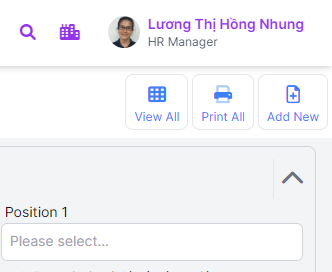Job Description (JD)
Topics on this post:
Overview
A job description is a document that outlines the duties, responsibilities, qualifications, and expectations of a particular job position within an organization.
It serves as a detailed guide for both employers and employees, providing clarity on what is required for the role and how it fits into the overall structure of the organization.
Workflow
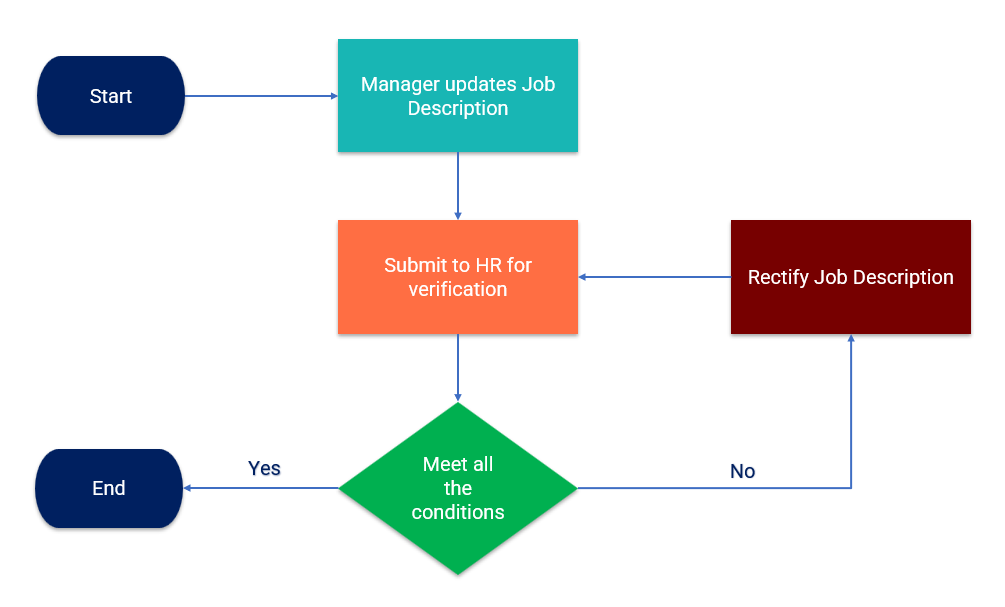
Update Job Description
I. There are two methods to update the job description:
 By Employee
By Employee
- Open “My Org Chart” on TLC App 2.
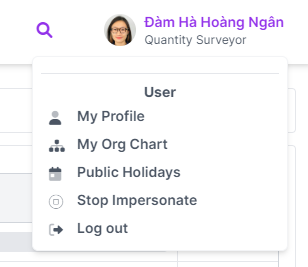
- Find your team member whose job description will be updated and click on them to open their profile.
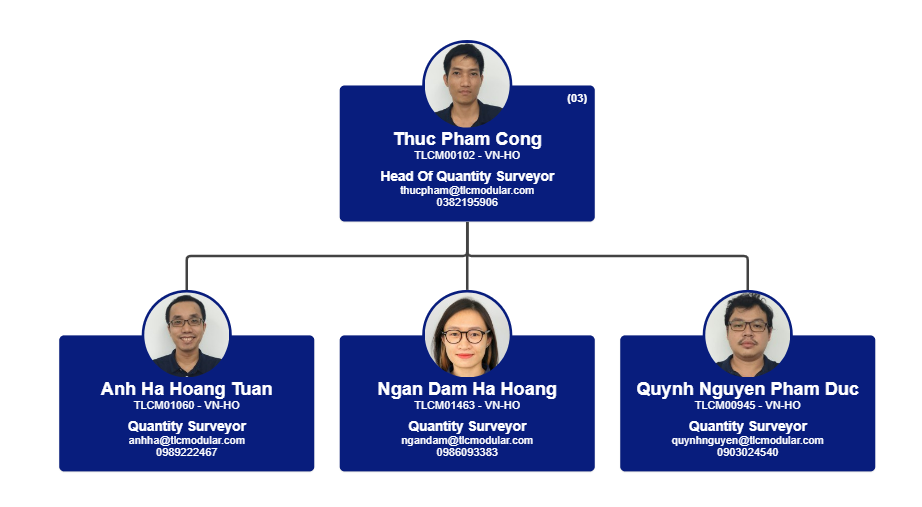
- Find the field “Position” and click on the link “Show this Job Description”.
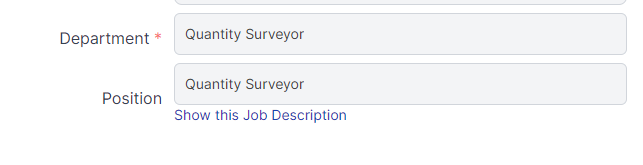
- Review the current job description.
- Click on the button “Edit Mode” to open the editing interface if you need to update anything.
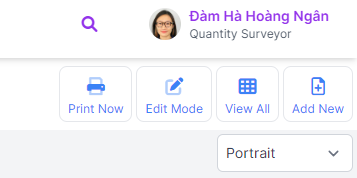
- Update the essential information:
- Description field: Vietnamese title of the position.
- Users: show employees who have the position.
- Report To: the position of their line manager (both Vietnamese and English).
- Job Description (Original): show the current published JD.
- Job Description (Editable): show the same Job Description as the current published JD. If there are any updates, please add/update the new duties, responsibilities, and expectations of the position (both Vietnamese and English).
- Ability and Qualification (Original): show the current published JD.
- Ability and Qualification (Editable): show the same Ability and Qualification as the current published JD. If there are any updates, please add/update the new abilities and qualifications of the position (both Vietnamese and English).
- Submit to the HR department for verification.
 By Job Description Title
By Job Description Title
- Open TLC App 2 and search the module “Job Description”.
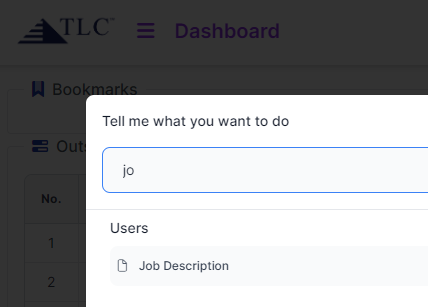
- Find the position you want to update on the table (by Advanced Filter) and click on the position ID to open the editing interface. In the interface, only the related positions of your team will be shown.
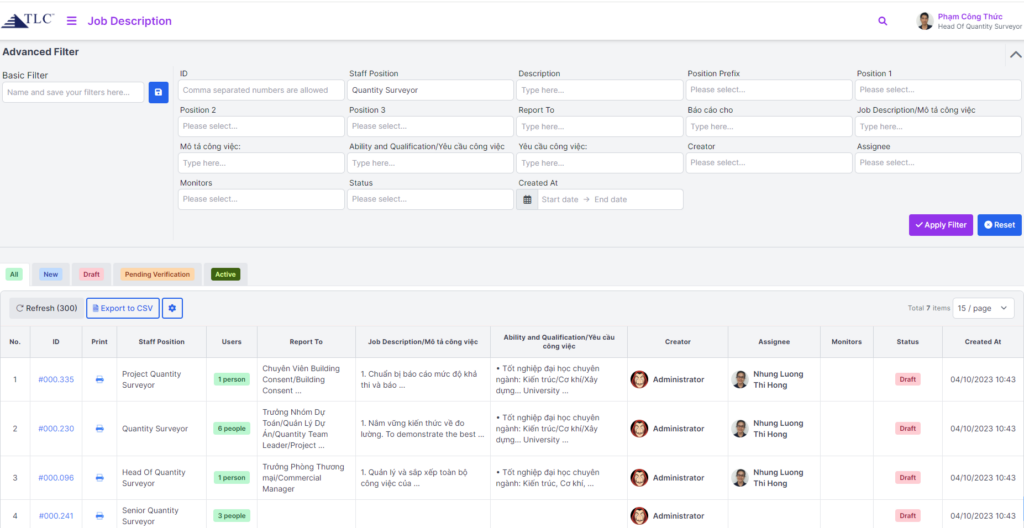
- Update the essential information:
- Description field: Vietnamese title of the position.
- Users: show employees who have the position.
- Report To: the position of their line manager (both Vietnamese and English).
- Job Description (Original): show the current published JD.
- Job Description (Editable): show the same Job Description as the current published JD. If there are any updates, please add/update the new duties, responsibilities, and expectations of the position (both Vietnamese and English).
- Ability and Qualification (Original): show the current published JD.
- Ability and Qualification (Editable): show the same Ability and Qualification as the current published JD. If there are any updates, please add/update the new abilities and qualifications of the position (both Vietnamese and English).
- Submit to the HR department for verification.
II. Incase your team have the same position which has different job descriptions, please inform TLC App Admin to create a new position for updating.
For example, your team has the position of “HR Official”, for which two staff are responsible. But these staff have different job descriptions. One takes over the Salary; the other one is Insurance.
Print Document
After opening the position you want to print, click on the button “Print Mode” to open the print interface. Then click on the button “Print Now” to print the document.
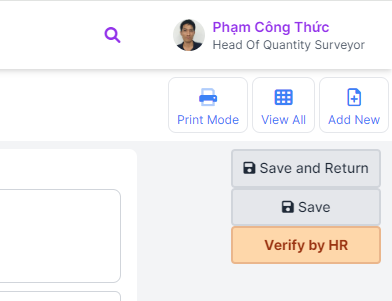
If you are HR Manager, you can print all the JDs (verified by HR) by clicking on the “Print All” button on the left top corner of the interface. All the JDs will be exported in PDF format.