Material Inspection Report (MIR)
Topics on this post:
- Overview
- Workflow
- Navigation
- View All
- Create New
Overview
A “material inspection request” (MIR) is a formal request made by the Store members to inspect specific materials or products. This request is usually sent to QA/QC Department to ensure that the materials meet the required standards and specifications before they are used in production or distributed to customers.
Phiếu yêu cầu kiểm tra vật tư (MIR) được thực hiện bởi các thành viên của Bộ phận Kho để yêu cầu kiểm tra các vật tư. Yêu cầu này thường được gửi đến Bộ phận QA/QC để đảm bảo rằng các vật tư đáp ứng các tiêu chuẩn và thông số kỹ thuật trước khi sử dụng trong quá trình sản xuất hoặc phân phối cho khách hàng.
The MIR typically includes details about the materials, such as their type, quantity, and any specific requirements or standards they must meet. The inspection process helps identify any defects, inconsistencies, or deviations in the materials, ensuring that only quality materials are used in the manufacturing process or delivered to customers.
MIR thường bao gồm chi tiết về các vật liệu như loại vật tư, số lượng và bất kỳ yêu cầu hoặc tiêu chuẩn cụ thể nào mà chúng phải đáp ứng. Quá trình kiểm tra giúp xác định xem liệu có bất kỳ vật tư nào bị lỗi, sai yêu cầu đảm bảo chỉ có vật tư chất lượng được sử dụng trong quá trình sản xuất hoặc giao cho khách hàng.
By conducting material inspections, organizations can maintain quality control, adhere to industry regulations, and ensure customer satisfaction by delivering products that meet the desired standards.
Bằng cách tiến hành việc kiểm tra vật tư, công ty có thể duy trì việc kiểm soát chất lượng, tuân theo các quy định ngành công nghiệp và đảm bảo sự hài lòng của khách hàng bằng cách cung cấp các sản phẩm đáp ứng các tiêu chuẩn như mong muốn.
Workflow
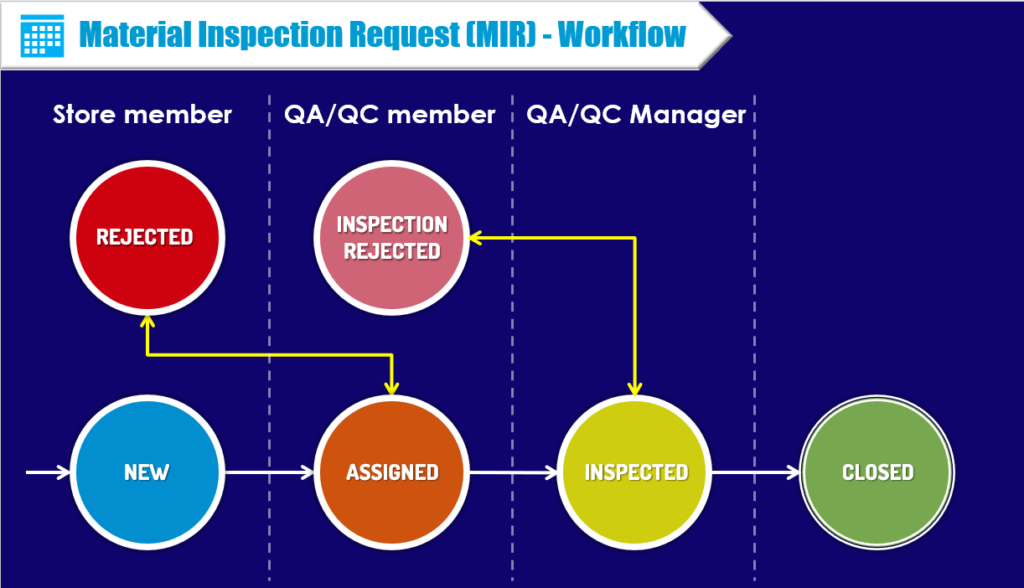
Step 1: New (Store member)
Bước 1: Tạo mới (Team Kho)
The material inspection request is initiated by a store member who identifies the need to inspect specific materials.
Team kho sẽ tạo phiếu yêu cầu kiểm tra vật tư khi nhập kho từ nhà cung cấp.
Step 2: Assigned (QA/QC member)
Bước 2: Kiểm tra (Team QA/QC)
After the MIR is created, it is assigned to a QA/QC team member responsible for conducting the inspection.
Phiếu yêu cầu kiểm tra vật tư sẽ được chuyển đến thành viên tương ứng trong team kiểm tra chất lượng người sẽ thực hiện công tác kiểm tra xem liệu vật tư có đáp ứng tiêu chuẩn yêu cầu hay không.
Step 3: Rejected (Store member)
Bước 3: Từ chối (Team Kho)
If the QA/QC member finds any issues or discrepancies during the inspection, they may reject the materials and return them to the store member.
Trong quá trình kiểm tra, nếu bộ phận kiểm soát chất lượng phát hiện ra vật tư có bất kỳ vấn đề hoặc lỗi nào, thì phiếu này sẽ được chuyển về trạng thái từ chối để các bộ phận liên quan xử lý.
Step 4: Inspected (QA/QC manager)
Bước 4: Xác nhận (Trưởng phòng QA/QC)
After the initial inspection of the QA/QC member, the QA/QC manager reviews the findings and verifies the inspection results.
Sau khi thành viên trong team kiểm soát chất lượng kiểm tra và chấp nhận chất lượng của vật tư, phiếu yêu cầu sẽ được chuyển đến Trưởng phòng kiểm soát chất lượng để xác nhận một lần nữa kết quả của công tác kiểm tra.
Step 5: Inspection Rejected (QA/QC member)
If the QA/QC manager identifies further issues or non-compliance, they may reject the materials again and request corrective actions.
Step 6: Closed
Once the materials meet the required standards and pass the inspection, the material inspection request is marked as closed, and the materials are approved for use or further processing.
Navigation
To get the First Aid app after login, please click on the link:
https://app2.tlcmodular.com/dashboard/qaqc_mirs
Sau khi đăng nhập, để chuyển tới giao diện tạo phiếu yêu cầu kiểm tra vật tư, người dùng vui lòng nhấn chọn vào đường dẫn sau đây: https://app2.tlcmodular.com/dashboard/qaqc_mirs
View All
The View All page will show the documents which depend on your level in the company.
Giao diện tổng quan của phiếu yêu cầu kiểm tra vật tư sẽ phụ thuộc vào cấp chức vụ của bạn được phân quyền trên app.
Create New
_ First, click on Add New button at the top right side of the screen to open Create New interface.