Production Team (PRDT)
Topics on this post:
Overview
This form is used for supervisors to create their team member list. The team member lists then will be duplicated into the Timesheet Workshop.
Workflow
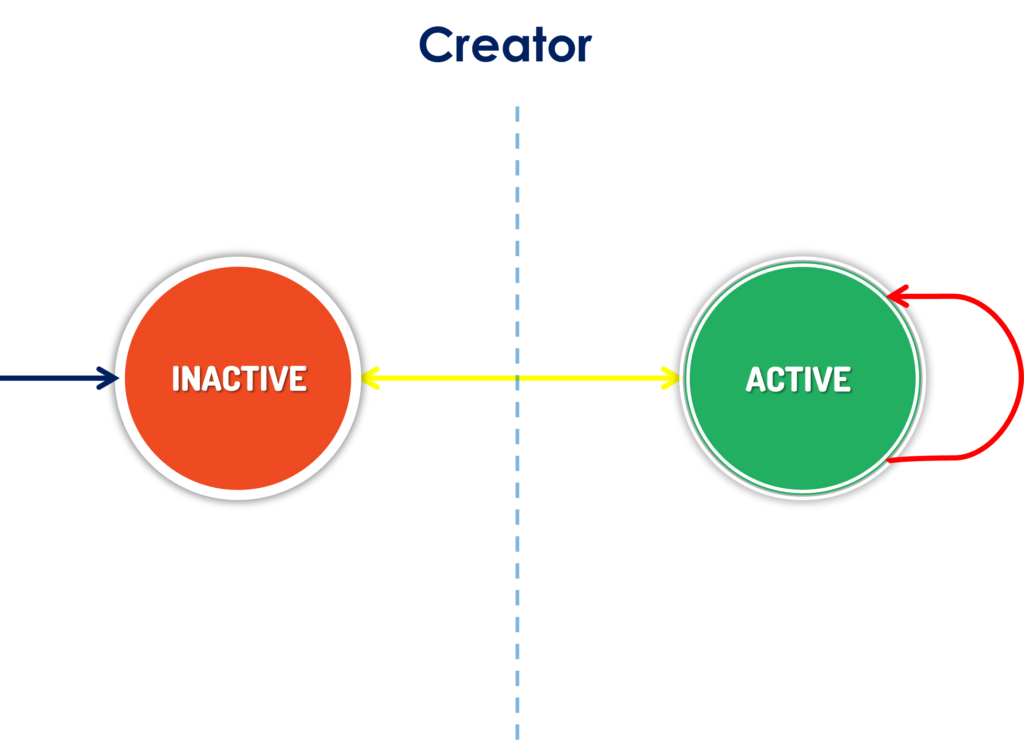
Navigation
To get the Production Team App after login, please see App Drawer.
View All
The View All page will show all the posts which depend on your authority.
If you are a member, you just only see your documents. If you are a team leader or a manager or over, you can see all the posts of your team member.
To master the View All Interface, please see View All.
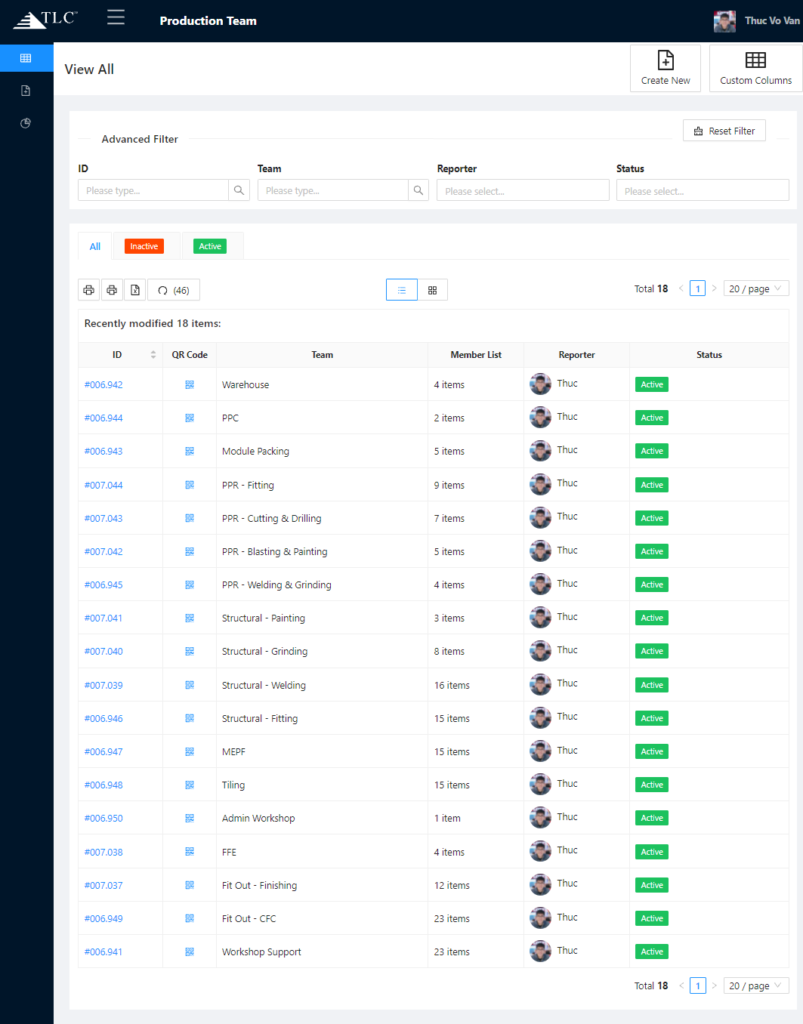
Create New
To get the overview for creating a new post, please see Create New.
After going to the Create New page, you need to fill in the below fields:
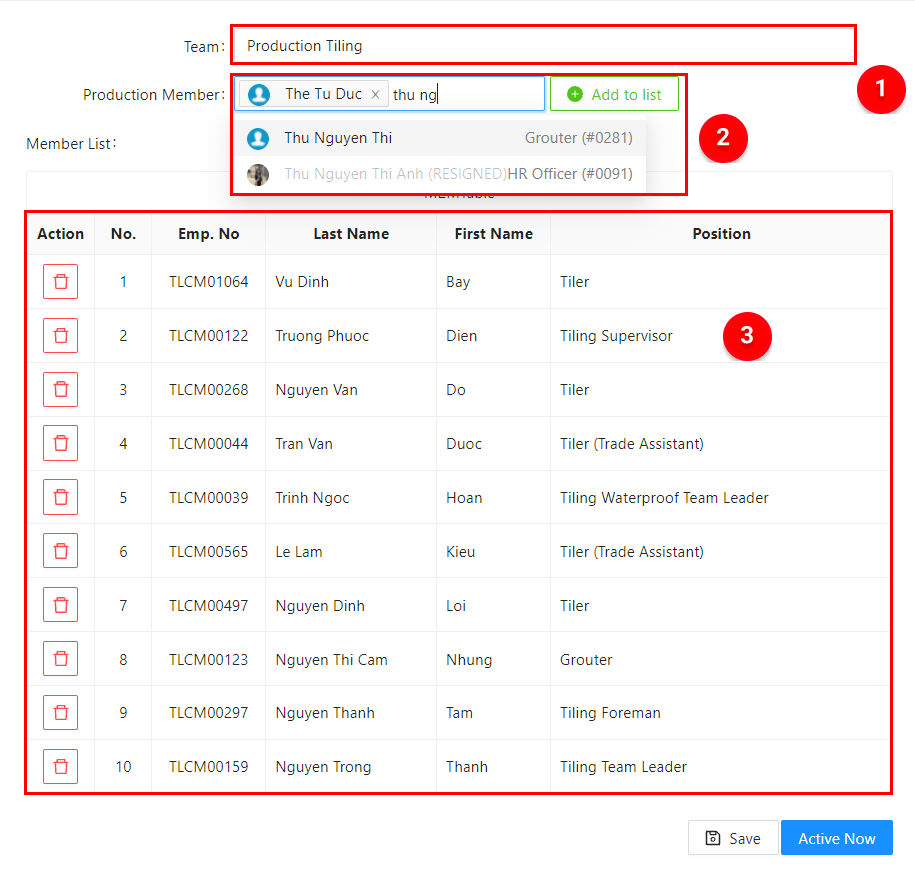
![]() Team – Name the team you need to create a member list
Team – Name the team you need to create a member list
![]() Production Member – select members belonging to your team. Then, add them to the below table by clicking on the Add to list button. You can select several members at the same time.
Production Member – select members belonging to your team. Then, add them to the below table by clicking on the Add to list button. You can select several members at the same time.
![]() Member List – the table shows all your team members. You should check the list prior to saving or activating the post. If it is any member wrong, you can remove them from the list by clicking on the Red Recycling button on the Action column.
Member List – the table shows all your team members. You should check the list prior to saving or activating the post. If it is any member wrong, you can remove them from the list by clicking on the Red Recycling button on the Action column.
After changing the post to the Active status, your team list is available for the Timesheet Workshop app.
To go to the tutorial of Timesheet Workshop, please see Timesheet Workshop.