Unit QR Generator
Topics on this post:
- Overview
- Workflow
- Navigation
- View All
- Create New
Overview
An Unit QR Generator mini app is used to create a QR code which shows all information of an apartment of the specific project during the manufacturing process.
Workflow
Compliance member is responsible for entering and updating the data of every document. The QR code is effective only if its status is Publish.
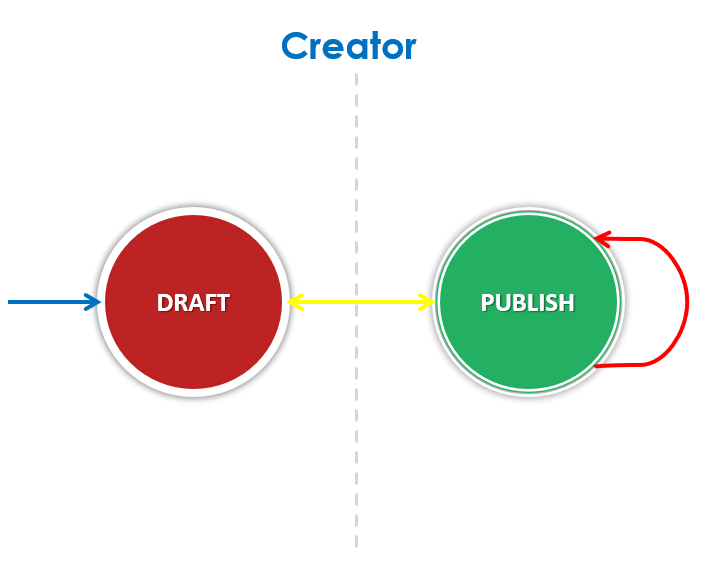
Navigation
To get the Unit QR Generator App after login, please see App Drawer.
View All
The View All page will show all the documents which depend on your authority.
To master the View All Interface, please see View All.
Create New
To get the overview for creating a new document, please see Create New.
After going to the Create New page, you need to fill in the below fields:
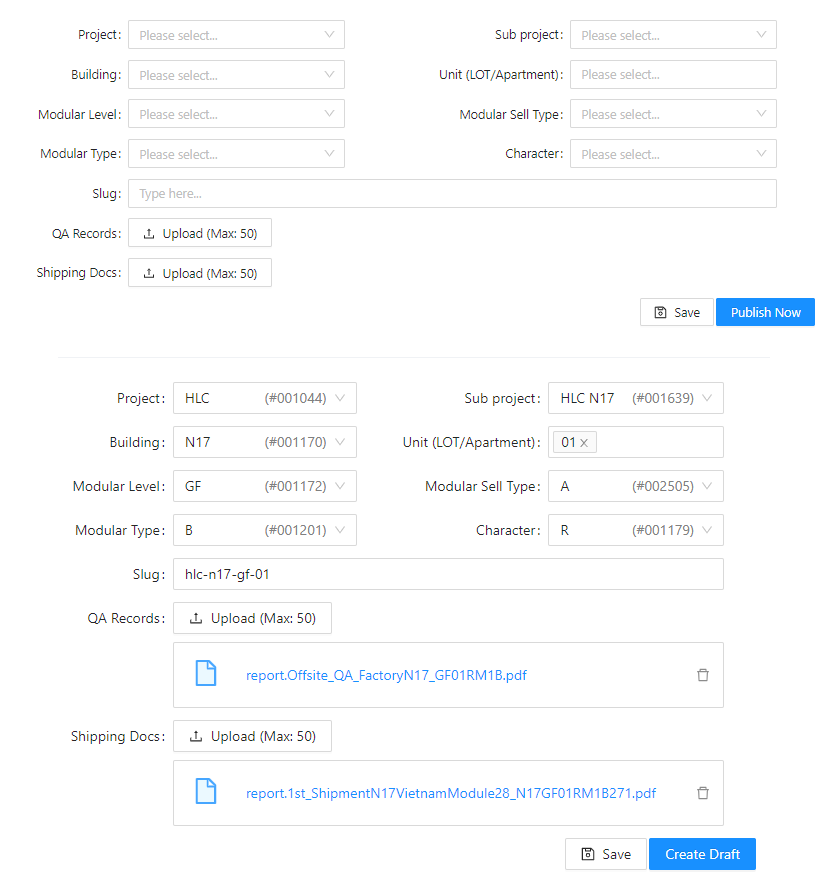
QR Code
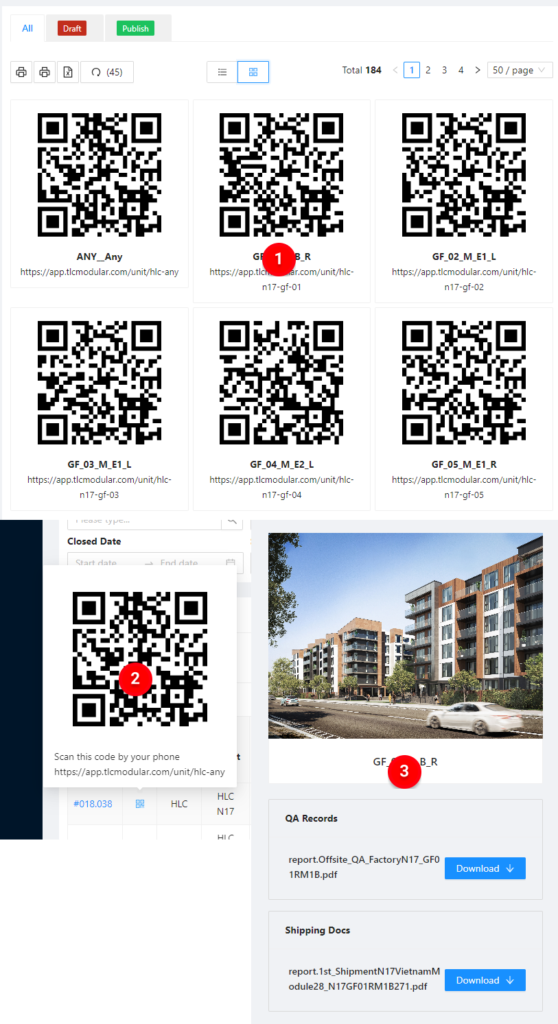
![]() Grid View – show the QR Code of the apartment of the current page. It is enable to scan QR code here.
Grid View – show the QR Code of the apartment of the current page. It is enable to scan QR code here.
![]() Document QR Code: It is enable to hover the QR code in View all Table to scan the QR code.
Document QR Code: It is enable to hover the QR code in View all Table to scan the QR code.
![]() Print View – after scanning the QR code, the document of the apartment will show.
Print View – after scanning the QR code, the document of the apartment will show.