User Dashboard
Topic on this post:
My View
It shows the information of the posts related to you (except the posts closed or approved).
You can edit or view the content of the posts from here by clicking on the post’s ID or QR Code.
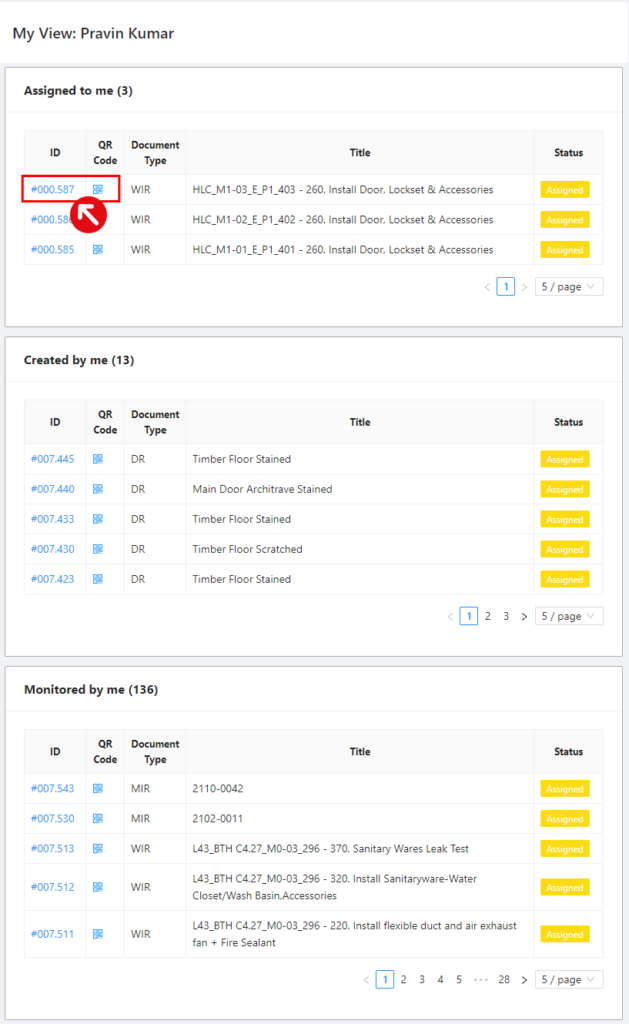
It includes three boxes:
- Assigned to me – the posts which are assigned to you. You are the direct responsible person.
- Created by me – the posts which are created by yourself. You can track their statuses.
- Monitored by me – the posts which are related to you. You can check and monitor them or receive and view their necessary information.
Summary Chart
This part shows all the important summary charts of the apps which you have pinned. It helps you make a decision in a quick way with no need to go to every summary chart of every app.
Moreover, it is convenient to access each app’s pinned summary chart by clicking on the anchor at the left side menu.
And you can show full lines in the table of the summary chart by clicking on the View True Total button.
