View Register
Topics in this post:
Overview
There are several apps that have this page to export or review their reports like WIR, Timesheet Office, Timesheet Workshop,…
Navigation
You get to the View Register page by selecting a specific app then clicking on the View Register on the left sidebar menu.
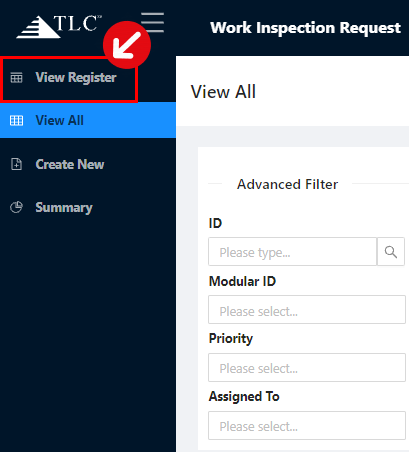
Structure
There are three parts of the View Register page: Export Bar, Filter Bar, and Table Content
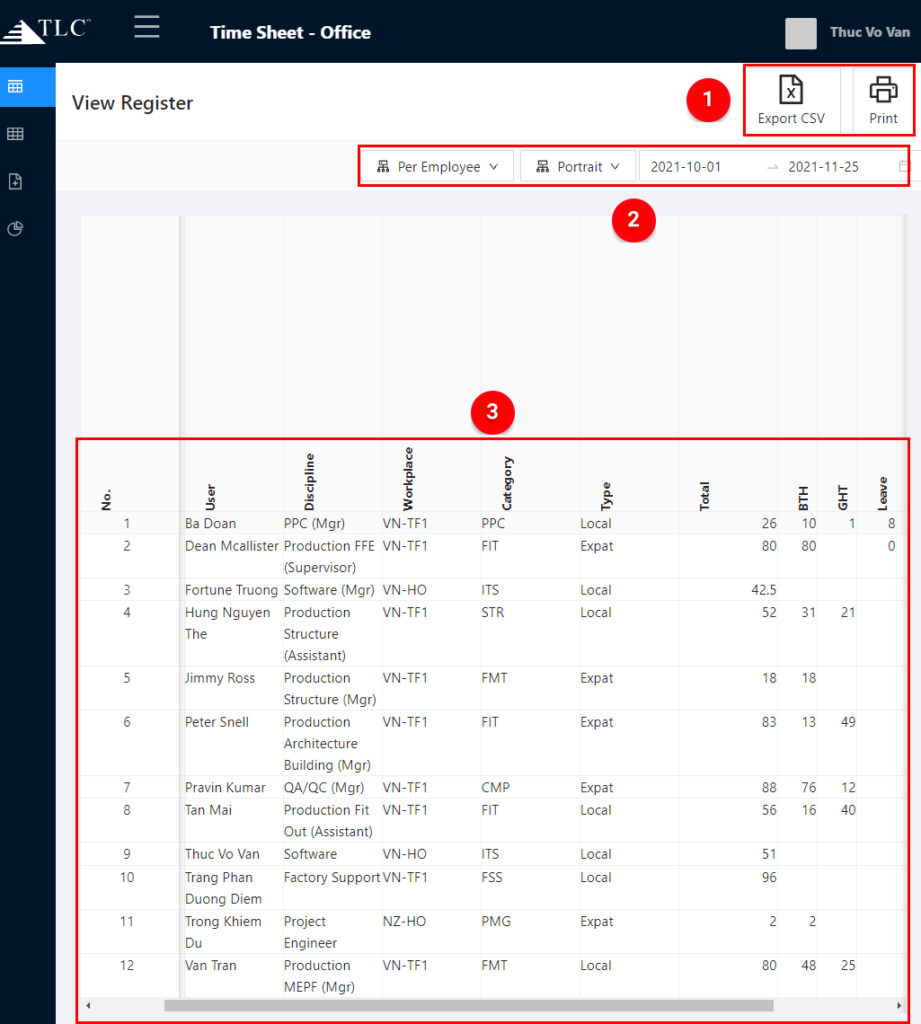
![]() Export Bar – export file CSV or print file in PDF format.
Export Bar – export file CSV or print file in PDF format.
![]() Filter Bar – filtered the database depending on your demand by combining the tools of this bar
Filter Bar – filtered the database depending on your demand by combining the tools of this bar
![]() Table Content – the table shows the result from filtering and then it serves for reporting by exporting and printing this table.
Table Content – the table shows the result from filtering and then it serves for reporting by exporting and printing this table.